Teacher Resources
Lesson Plans & Multimedia Materials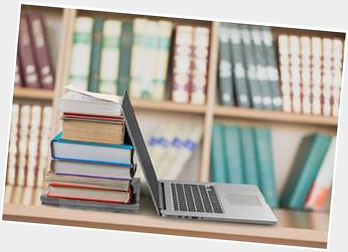
General
Tech & Learning - Tips
Resources ranging from teaching ideas to technical support.
Applications
K-2 Interactives 3-6 Interactives 7-12 Interactives
UEN's links to online interactives, covering multiple subjects.
Video
Edutopia - Video
This is a library of educational videos that can supplement a lesson
Discovery Education - Homework Help
Interactive games to help students practice what they learn in school. There are links
to different subjects near the top of the page.
Understanding and Using Educational Technology
 Training
Training
Edutopia - Teacher Training
Project-Based Learning, Technology Integration, and Assessment.
UEN - Professional Development
Utah Education Network (UEN) can arrange specific trainings at your school, but also
gives a list of courses being offered, including online courses for those who can't
come to the University of Utah. Some of these trainings cost money, and most count
towards license renewal.
UEN - Thinkfinity
Tutorials on using various online educational resources.
Types of Educational Technology
Blog |
Definition: Blog is a shortened term for "weblog." Either term refers to a website where entries are made similar to a journal or diary. Educational Uses: Teachers use this as a website for their classroom, club websites or sports websites. Students would use this to post electronically so that many can read it rather than just one. More Information: Blogger Easiest to use. Home page links to a tour and video tutorial. Edublogs – Tutorials Use this site if your school blocks Blogger. Example See how one teacher uses blogs in the classroom. |
Wiki |
Definition: A type of website that allows users to add, remove or edit most of the content very quickly and easily. The ease of interaction and operation makes wiki a tool for collaborative sites and communities. Educational Uses: A wiki enables documents to be written collaboratively. Students websites, Teacher websites, Project hosting service, Free to education. More Information: Pbwiki for Classrooms Many fell this is the easiest wiki site to use. Example See how one teacher uses a wiki in the classroom. |
Google Docs |
Definition: Google Docs is a free, Web-based word processor, spreadsheet, presentation, and form application offered by Google. It allows users to create and edit documents online while collaborating in real-time with other users. Educational Uses: Students can work in groups on one project but be on different machines. You can even collaborate with students from other schools. Teachers can work on projects with other teachers from around the district. More Information: Google Docs This tour will teach you how to use Google Docs. |
YouTube |
Definition: YouTube is a video sharing website where users can upload, view, and share video clips. Educational Uses: Teachers and students can find educational videos to use in their classrooms or in reports More Information: YouTube – Help Videos These videos will help you get started on YouTube. As a general tip, never show a video without viewing it by yourself first. TeacherTube This site has many educational videos and is less likely to be blocked by your school. |
Podcasts |
Definition: This term refers to published audio or video files on the internet. They are referred to as “podcasts” or “shows” and are similar to talk radio or public access television shows. Podcasts can focus on any topic, and generally post new shows daily or weekly. Educational Uses: Many network and cable television shows have been released as Podcasts. Some teachers have created their own shows that they share with other teachers so they can use them in their lessons. Students can get podcasts and use them in reports. More Information: iTunes – Podcast Tips Here you can learn everything you need for iTunes podcasts. Podcast Alley – Education If you can’t use, iTunes, this site also has educational podcasts. |
Web Conferencing |
Definition: Web Conferencing software allows users to talk over the Internet. With some services, you can call landlines and mobile numbers. Additional features include instant messaging, file transfer and video conferencing. Educational Uses: Teachers can use this to bring in guest speakers into their classrooms. Students can use this to collaborate with other students from around the district, state, or even from another country. More Information: Skype – Features This program provides free text, audio, and video chat, including conference calls. Google Talk – About This program gives you free text, audio, and video chat. |
Photo Sharing |
Definition: Photo Sharing websites allow users to upload pictures to the internet and store and share them with others. Some sites also provide basic photo editing software. Many bloggers use this service to host their pictures. Educational Uses: Teachers, students and clubs can use these sites to upload picture from different activities. Teachers and parents can upload pictures throughout the year that could be used in a class yearbook. More Information: Photobucket – About This site has many features, and mature content is prohibited. Flickr – Tour One distinguishing feature of this site is the ability to copyright your photos, and also includes a safety filter. |
Finding Grants
 This section will help you find grants that you can apply for. Once you've found a
grant, see Writing Grants for help in applying for one.
This section will help you find grants that you can apply for. Once you've found a
grant, see Writing Grants for help in applying for one.
Tips
- Since many companies are looking for good community relations, it is a good idea to ask local businesses first. For example, last year there was a small store in West Valley City that donated hundreds of dollars in merchandise to Granger Elementary, which were used as incentives for good attendance and grades.
- To find some local businesses with established foundations, try searching for the business name, followed by 'foundation', and it will help you find a more direct route.
- Since it is less expensive for a company to give you merchandise than to give you money, try to find local technology stores that could help you.
Links
These links connect to lists of educational grants
Fundsnetservices.com - Education grants
Google Education Grant Directory
Utah Grants
These are local grant opportunities
This grant puts 100% of the money donated to them directly to teachers and schools.
At this site, you list equipment, materials, or experiences you want your students to have. The Association will then direct people and companies to buy what you need.
Utah Coalition for Educational Technology (UCET)
You must attend the conference in order to write a UCET grant. The conference is usually held the first week in March.
Writing Grants
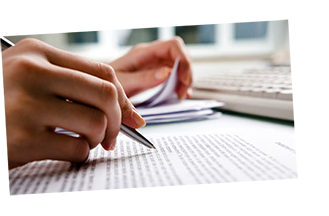 This section contains tips for helping you to write a grant once you've found one
to apply for. If you still need to find one, see above Finding Grants.
This section contains tips for helping you to write a grant once you've found one
to apply for. If you still need to find one, see above Finding Grants.
More Information
This site is designed for teachers, and has various tips on grant writing.
This site is a resource of many links to information on grant writing.
Grant Writing Tips
| The Title | Always create a catchy title. That is the first thing a grant reviewer sees and that is what needs to get their attention. If you are writing a grant for a cordless microphone, a catchy title might go something like this: “to hear or not to be heard”. Use a title that will make them pull your grant out and set it aside with the other ones to review. |
| Introduction | Now that your title has their attention, you now need to paint a picture in their head. Your description should be so vivid that the reader is seeing everything actually happening. They believe reader is seeing everything actually happening. They believe what you are saying. If you can get your writing to turn into spoken words, then you have hooked the reader. You need to clearly share how you will be using the equipment or software. If you will be sharing it with the other team members or other teachers in the school, then they need to know that. How many kids will have their hands on it, using it? Funders don’t want to pay for a new toy for the teacher, but they will fund a tool for students. The more students use it, the better. So make sure that you explain who will be using it. If your words don’t paint a picture, then you have already lost. |
| Core Relevance | How does this software or item help you and your students teach/learn the core that you are teaching to them? Share a story about how your students struggle with this core item and how this new equipment will help your students understand it better. |
| Budget | Always include a detailed, itemized budget. They want to know where all of the money is going. Make sure there are no taxes on the budget since you are buying it through the school and schools don’t pay taxes. You will need to include a quantity, name, description, unit price, and total price on each line item. Then you will need to include sub-totals, shipping, and the grand total. |
| Review | Have several people read your grant to see if they understand it. They will find errors that you have overlooked, and may also give you new ideas that you might want to include. |
| Example | Click on the links below to download an example of a grant Grant Example – PDF Grant Example – Word |
| How does this software or item help you and your students teach/learn the core that you are teaching to them? Share a story about how your students struggle with this core item and how this new equipment will help your students understand it better. |
